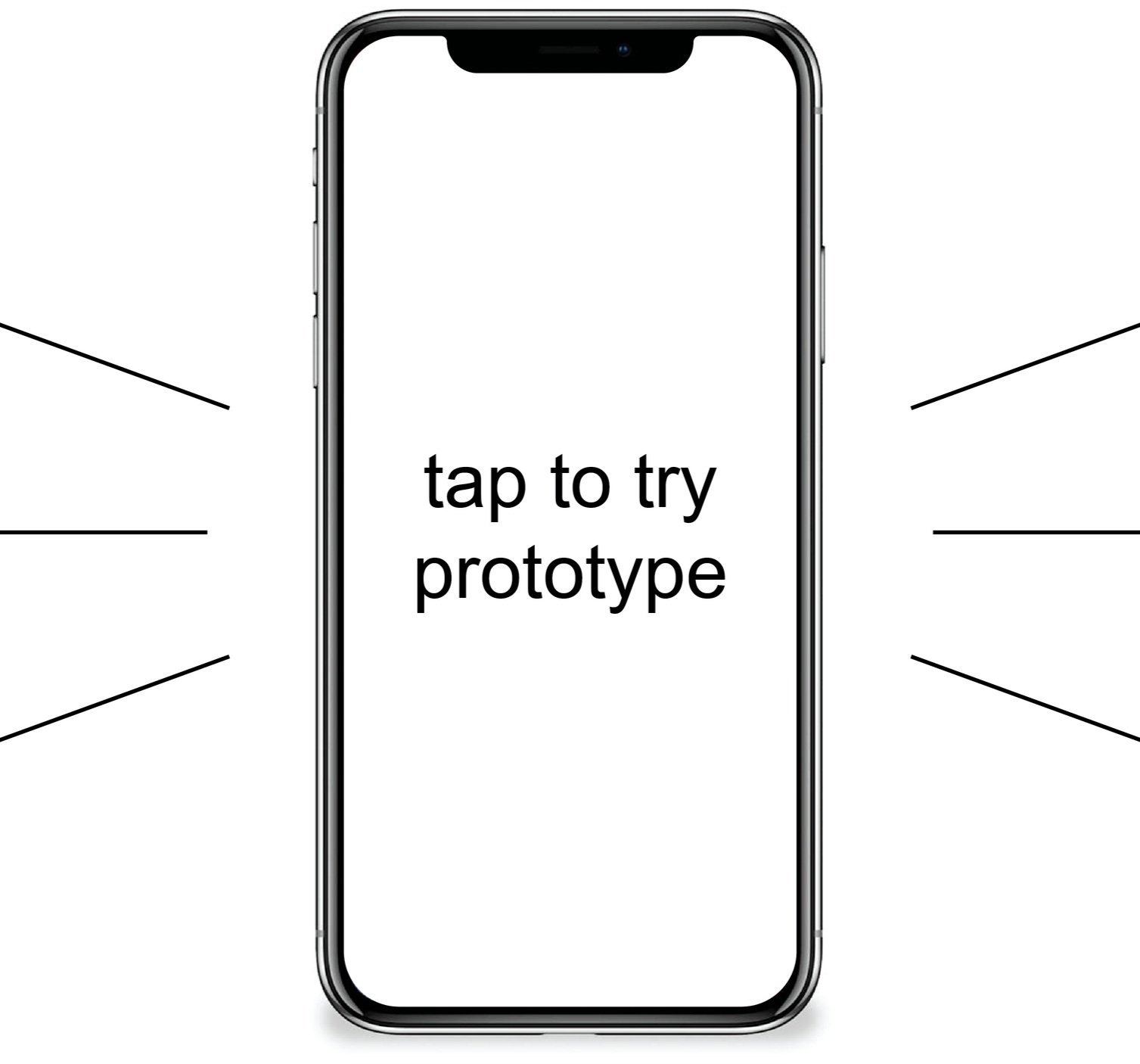Research Topic
“When traveling, people use multiple apps to find and plan activities. An intuitive solution for locating cultural hotspots, events, and group coordination in real-time has yet to be implemented.”
User InSights
Travelers were interviewed with insights grouped into trends. One trend, talking to locals to vet activities shows a strong opportunity. A communication frustration trend shows an opportunity for new solutions.
Planning and Seeking Activities
Coordinating with Others
Hypothesis
“Travelers need ways to coordinate group plans and connect with locals sharing similar interests to discover cultural hotspots when traveling because they want to explore events and experiences they find meaningful.”
Objective A
“How might we connect travelers and locals with a similar vibe in a fast, effective way?”
Objective B
“How might we help a solo traveler locate and vet nearby events, venues or activities?”
Objective C
“How might we help travelers share unique time-sensitive events or activities?”
Feature Prioritization
High-impact features ranging from “innovative” to be fresh, and “expected” to be more intuitive were ranked to help decide where to focus further development efforts.
Lo-Fi User Testing
The initial journey map shows how users are intended to progress through the app concept. Step are applied to flash cards to test intuitiveness and engagement.
Lo-Fi Testing Results
Lo-Fi user testing is a quick and effective way to discover where users struggle or become disengaged. The chart below shows tasks that need revision.
Revised Journey Map
Once the journey map wireframe is revised in response to user testing, a more focused version can be developed. This provides a high-fidelity prototype outline for “on phone” testing.
Key App FeatureS
By developing screens using the wireframe above, I am able to create the on-device version of the app in a quick and focused manner. Shown below, the app’s four primary features can be accessed directly from the home screen.
Usage Example
This short animation highlights the “share with traveler” function; it shows the look, flow and feedback one could expect while using the app.
Test the Prototype!
To see how the social travel app works, please follow the link below to test the working app prototype built using Invision.